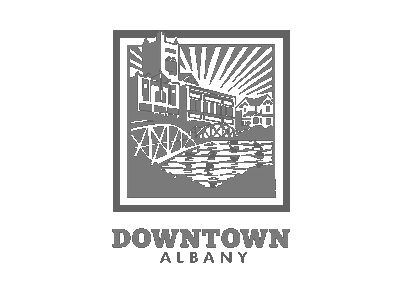If the recent disasters that have impacted our state have taught us anything, it's that being prepared can make a big difference.
The USGS ShakeAlert® Earthquake Early Warning System will be activated in Oregon on March 11, 2021, a date that coincides with the 10th anniversary of the magnitude 9.1 Great Tohoku, Japan earthquake.
ShakeAlert® uses technology to detect earthquakes quickly and sends a real time alert to people on compatible cell phones and other mobile devices through text-like messages, and through apps as they become available. These important alerts come automatically on most cell phones, making a distinctive sound, and displaying a text message that reads, “Earthquake Detected! Drop, Cover, Hold On. Protect Yourself."
Check that Wireless Emergency Alerts (WEA) are turned on. Mobile phones that have WEAs turned on are able to receive ShakeAlert Messages starting March 11, 2021. While this setting may already be turned on in your settings on your mobile phone, please take the time to check.

Apple iPhones:
- Tap “Settings" > “Notifications"
- Scroll to the bottom of the screen.
- Under “Government Alerts" tap “Emergency Alerts" and “Public Safety Alerts" to turn them on or off.
- If emergency alerts are turned on, the circle will be on the right-hand side of the switch. No further action is needed.
- If emergency alerts are turned off, the circle will be on the left-hand side of the switch. You will need to tap the switch to put it in the “on" position.
- Please see a video demonstrating this on an iPhone

Android Phones (the exact location of the options to turn on Emergency Alerts may vary):
- We recommend that you use the search function in “Settings" to find “Emergency Alerts" or “public safety messages."
- If you can't find “Emergency Alerts" by searching “settings" it may be within your Messaging app, instead.
- Make sure all alerts are turned on (i.e. “Extreme threats", “Severe threats", and “Public safety messages"). If alerts are turned on, the circle will be on the right-hand side of the switch. No further action is needed.
- If alerts are turned off, the circle will be on the left-hand side of the switch. You will need to tap the switch to put it in the “on" position
- Please refer to your mobile phone carrier and/or mobile phone manufacturer's website for additional information.
- In 2020, Google released an earthquake alert feature that is powered by ShakeAlert. This service is only available on wireless devices using the Android operating system.