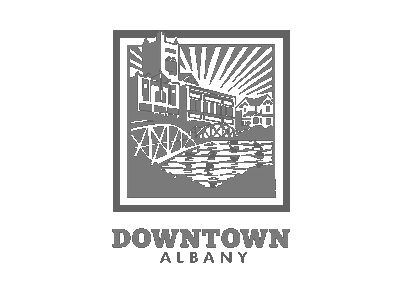Create an account
Create an account
Account numbers have changed in the new billing system. Visit https://albany.util360.com/client/login and click on "Find my account." Then, fill in your old account number and your billing zip code from a previous bill to search for your new account number.
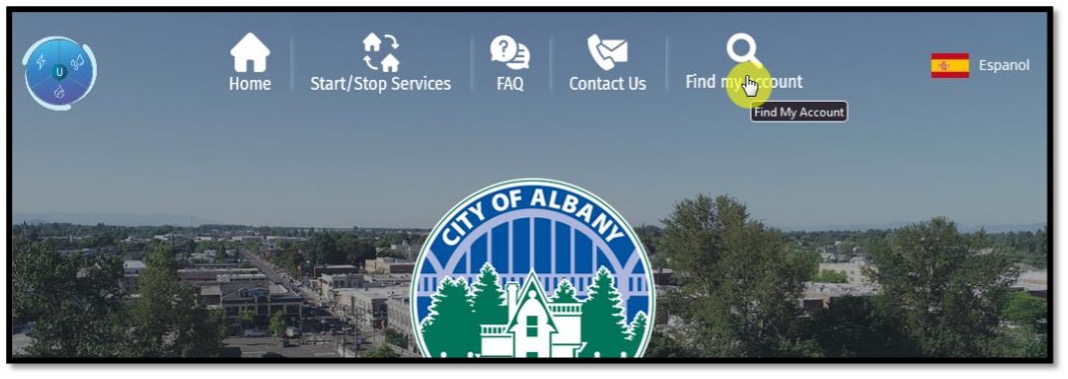
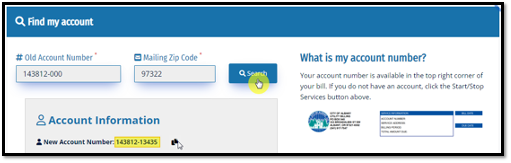
With your new account number and billing zip code, start the account registration process by clicking on the "Sign up/register" button.
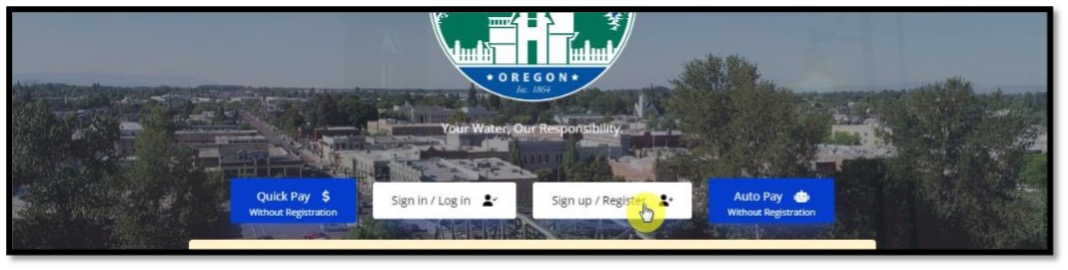
Fill in the registration questions and create a complex password.
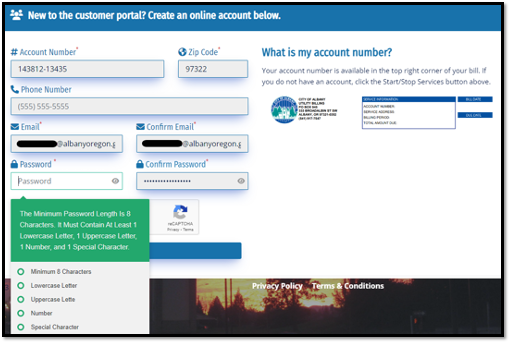
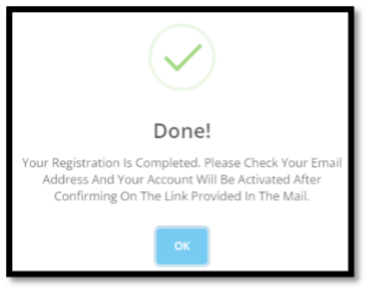
Check your email for a confirmation message. Click on the "Complete Registration" link in that email. Always be sure the link begins with "https://albany.util360.com/client/register/confirm".
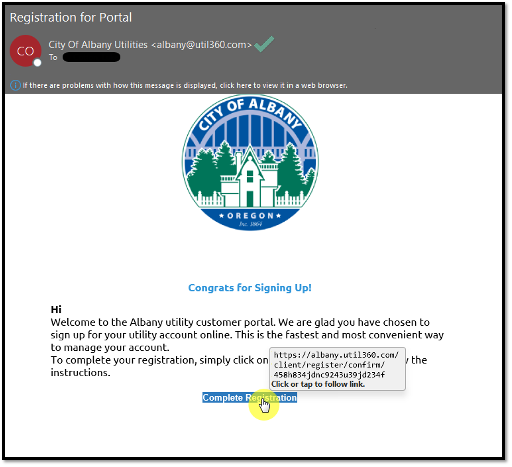
Your registration will be confirmed and you can sign into your account.
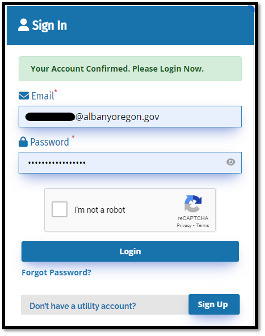
You are encouraged to set up multi factor authentication (MFA) using your email to help keep your account and personal data more secure.
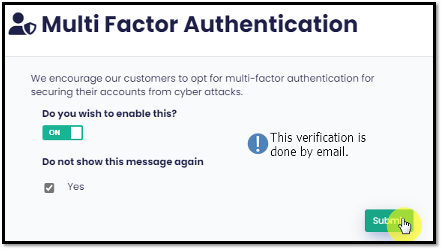
Set up paperless billing
Paperless Billing
Login to your account at https://albany.util360.com. If you haven't set up your new account yet, see the "Creating an account" tab on this page first.
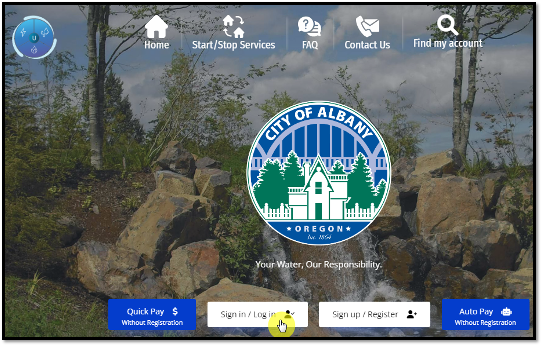
Click on "Settings" tab.
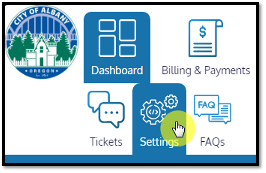
Select "Notification Settings" and scroll down to "Paperless Bill Settings".
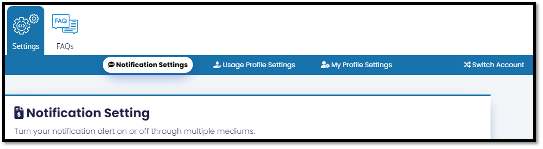
Turn on or off paperless billing.
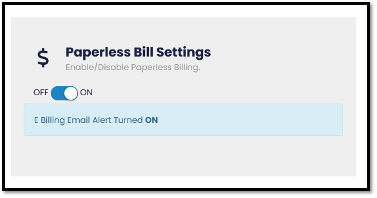
Set up auto pay in your account
Set up auto pay in your account
Login to your account at https://albany.util360.com. If you haven't set up your new account yet, see the "Creating an account" tab on this page first.
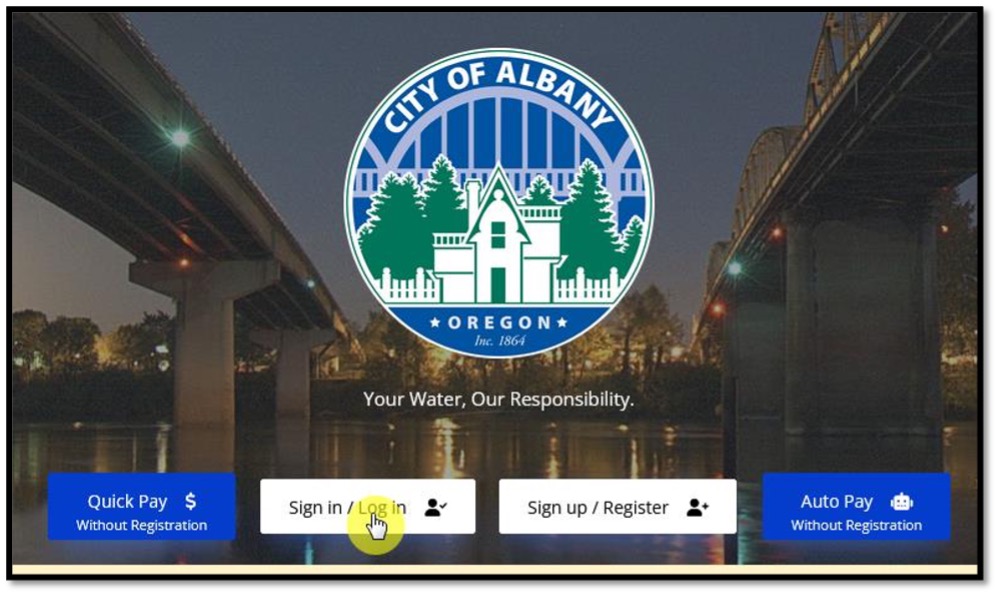
Click the "Manage Auto Pay" button after you login to your account.
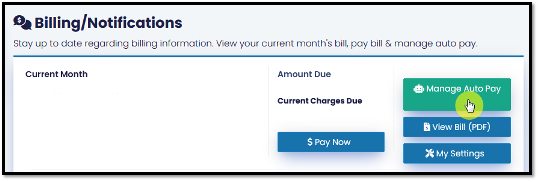
If you already have auto pay setup, Auto Pay Management allows you to edit or delete your auto pay configuration.

If you haven't set up auto pay yet:
To set up auto pay by credit or debit card, enter in your card information along with the details associated with that card.
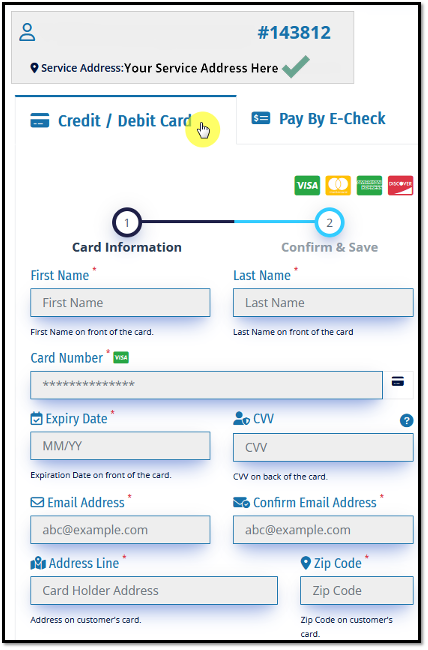
To set up auto pay by e-check, enter in your bank account information along with the details associated with that account.
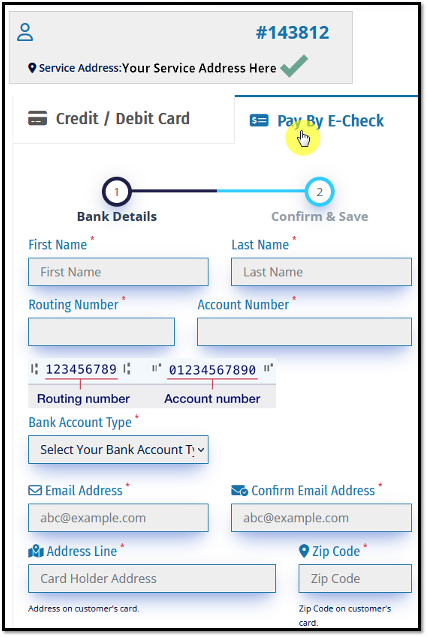
Double check the data and click submit. Along with the following confirmation, you will get a confirmation in your email you submitted.
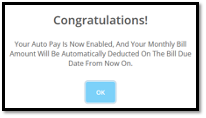
Set up auto pay without registration
Set up auto pay without registration
Account numbers have changed in the new billing system. Visit https://albany.util360.com/client/login and click on "Find my account" at the type your old account number from a previous bill and your billing zip code to search for your new account number.
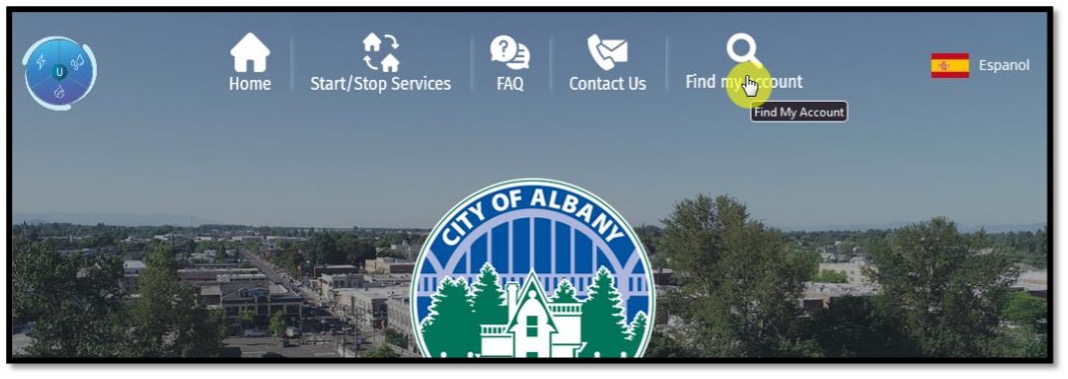
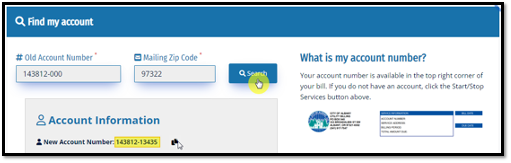
Click on the "Auto Pay Without Registration" button.
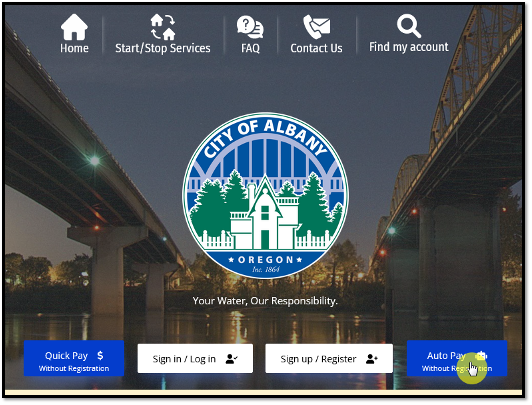
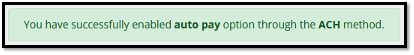
You can continue, but an account can only have one auto pay set up at a time.
Adding new auto pay information will remove the current set up for that account.
To set up auto pay by credit or debit card, enter in your card information along with the details associated with that card.
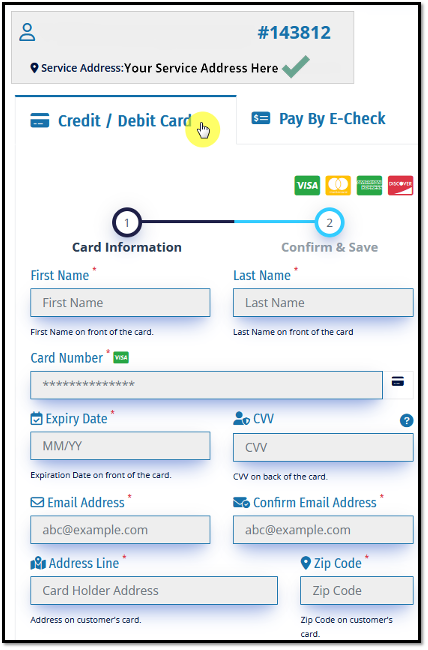
To set up auto pay by e-check, enter in your bank account information along with the details associated with that account.
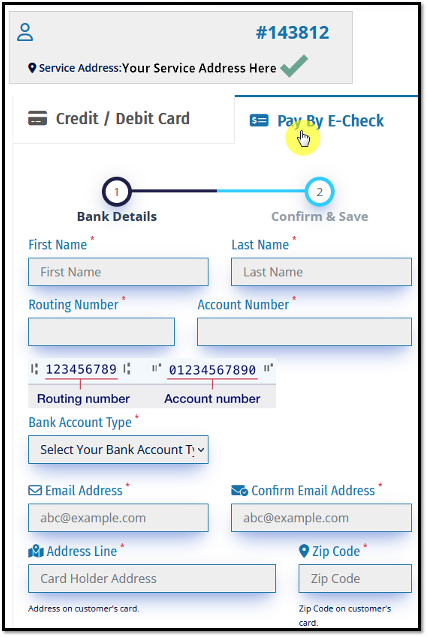
Double check the data and click submit. Along with the following confirmation, you will get a confirmation in your email you submitted.
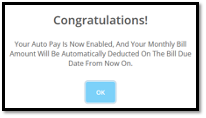
Still need help?
Still need help?
Email This email address is being protected from spambots. You need JavaScript enabled to view it.
Remember to include your account number(s) in your email.
Call 541-917-7547
Monday-Friday from 8:00am to 10:00 am or 11:00 am to 4:30 pm
In person
333 Broadalbin St SW (1st floor)
Monday-Friday from 8:00am to 10:00 am or 11:00 am to 5:00 pm